Fast, Expert Software Consulting and Programming HelpTM
BYOBingoTM (Win32/WinCE)
by Mohan Embar
Introduction
BYOBingoTM stands for Build Your Own Bingo. Instead of numbers, the bingo board has words or phrases. During a meeting, when someone says one of these words or phrases, you check off the corresponding square on the board. When you get five squares across, down or diagonally, you stand up and yell "Bingo!" or something else.
- Mark Gibbs in his Network World Fusion column
BYOBingo is highly customizable. You can substitute the default word list for your own. You can change the board color as well as the picture that flashes when you get bingo. You can move the word list around. Whereas similar games target professional settings only, BYOBingo can also be used in other settings, such as long car rides ("license plate from Maryland"). Using the Random Board option, you can play a classical bingo game with numbers.
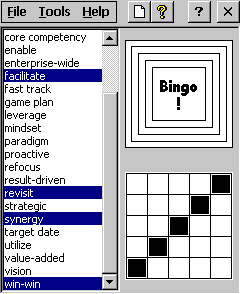
Bingo!
BYOBingo is available on Win32 (Windows 95/98/NT/2000), Windows CE (2.0 or higher) and Palm OS. All these versions are free, free, free!
For our international friends: BYOBingo is a play on words. In the United States, you frequently see the abbreviation B.Y.O.B. on signs for organized picnics. B.Y.O.B. stands for "Bring Your Own Beer". Hence, Bring Your Own Bingo, or Build Your Own Bingo. BYOBingo is pronounced by saying the first three letters and then saying the word "Bingo": B-Y-O-Bingo.
How to Play
To play the game, simply select the word or phrase from the list when it occurs. (That is, when someone says it, you see it out of your car window, etc.) If you want to see the word for a square on the board, tap or click on that square. (On the Win32 version, you can also hover your mouse over the square.) You can also select a word by double-clicking its square on the board. You win the game when you get five squares across, down or diagonally - the computer will let you know if you've won.
Once you've mastered the game, you can experiment with options and custom word lists.
For full details, consult the online help.
Comments? / Suggestions?
Usage Terms and Conditions
BYOBingoTM Copyright © 2000 by Mohan Embar. All Rights Reserved.
BYOBingo is a trademark of Mohan Embar, Inc.
Usage of this program indicates your acceptance of the following license conditions. If you do not agree with these terms, exit the program immediately and uninstall it.
This program comes with no warranties, either express or implied. In no event will the copyright holder be liable from any damages resulting from the use of this software.
This program is PropagandaWare. If you continue using this program seven days after the first use, you agree to visit the following websites:
- http://www.thisiscool.com/mohan/ardiscus.html
- http://www.tryveg.com/cfi/toc/
- http://www.peta.org/
- http://www.vegfamcharity.org.uk/
- http://www.veganpeace.com/
- http://www.earthsave.org/lifestyle/chocolate.htm
- http://www.earthsave.org/health/what_about_dairy.htm
- http://www.earthsave.org/health/what_about_chicken.htm
- http://www.animalsong.org/
- http://www.mcspotlight.org/
You are exempt from this agreement if you do not have Internet access.
Permission is granted to any individual or institution to copy or redistribute this software provided that:
- it is not altered in any way
- it is not sold for profit
- this copyright notice is displayed
- if made available for download on a non-FTP web page, that a link be made to www.thisiscool.com whenever possible
Developed in C++ using the Microsoft® Visual C++ 6.0 Toolkit for Windows CETM.
Download
To install, download and execute one of the following executables. For the WinCE versions, you must have your WinCE device on and connected when you run the install program:
Windows 9x/Windows NT/Windows 2000
- BYOBingo.exe (715k)
Windows CE 2.x
There are two bundles: one which includes Microsoft's MFC for Windows CE DLLs
and the other that doesn't. Newer WinCE devices usually ship with the MFC DLLs
whereas the older ones don't. If you are unsure either check your device's
\Windows directory for a file of the form mfccexxx.dll or else choose the bundle
which contains the MFC DLLs; at install time, these won't be copied to your
device if the DLLs are already present.
Note: at present, only Palm-sized PCs running Windows CE v2.11 are supported. Other models might work but are unsupported. (I have successfully installed BYOBingoWithMFC.exe on a newer Pocket PC, for example.) All HPC and HPC/Pro models should work. Click here to contact me.
- BYOBingoWithMFC.exe (2174k - contains the MFC CE DLLs)
- BYOBingoNoMFC.exe (384k - does not contain the MFC CE DLLs)
Note for Compaq iPAQ 365x Users: the above files won't work on a Compaq iPAQ 365x (Pocket PC, Windows CE v3.0). Click here to download a hacked up build. You'll have to do a manual install as per ReadMe.txt. No guarantees.